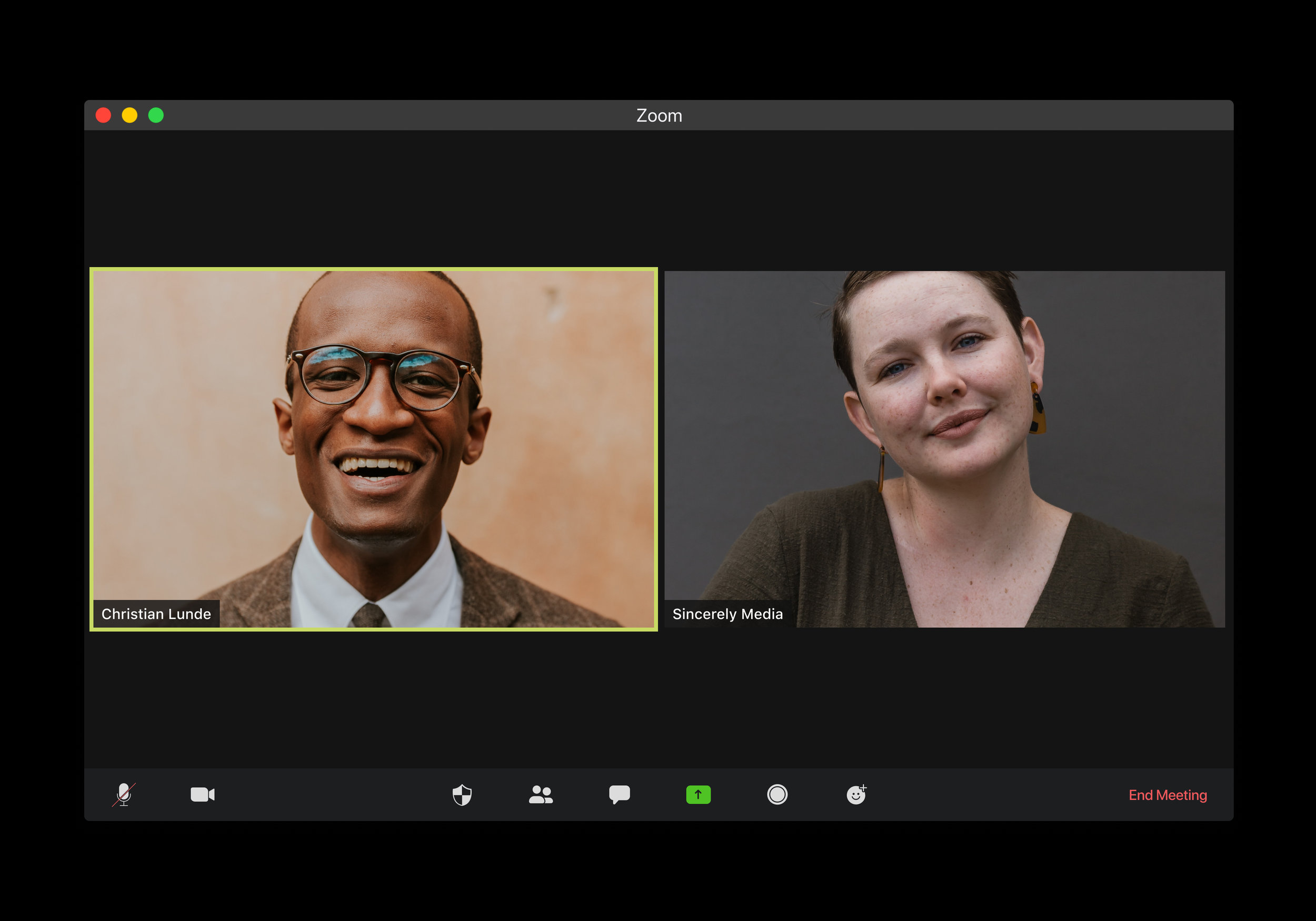The “new normal” for business means more reliance on digital tools to meet and collaborate with internal teams and clients. While we’d all like to think that we’ve got the hang of hosting video meetings by now, that’s not always the case.
A meeting that falls victim to poor planning or technical difficulties can do more harm than good—especially when it comes to efficiency and relationship building.
Regardless of the platform or service you use, here are five tips for hosting better video meetings.
1. Familiarize yourself with the platform
Before you even send out an invite, make sure that the video conferencing platform you choose meets the needs of your meeting.
Are there restrictions on the number of participants? What about meeting length?
Can participants from outside your organization easily access it?
Does it offer any additional features that are key to your meeting (e.g. co-annotation)?
You also want to be able to navigate the platform seamlessly to avoid fumbling around awkwardly after the meeting has begun and making others feel like you’re wasting their time. A practice run never hurts!
2. Be aware of your surroundings
Settle into a spot in your office or at home that’s well-lit, quiet and free of distractions (e.g. kids, pets or loud coworkers). Everyone in the meeting need to be able to see and hear you, otherwise it can be hard for them to focus and feel engaged. Being able to see facial expressions and body language is more important than ever.
Avoid sitting in front of large windows (the bright light can impact visibility) and in high-traffic areas
Use earphones or a headset to make it easier to hear others and for them to hear you
Position yourself squarely in front of the camera to mimic an in-person conversation
3. Double-check your desktop and browser
If you’ll be sharing your screen during the meeting (or even if there’s a chance you’ll be asked to), make sure you don’t accidentally share more than intended. Close any programs or browser windows open that contain private or confidential information and keep your browser bookmarks bar looking professional.
Even video conferencing platforms that allow you to select what you want others to see aren’t always fool-proof.
4. Send out an agenda ahead of time
It can be hard for people to feel engaged during video meetings and chances are, your meeting is just one of many they’ll be attending that day.
Providing an agenda in advance of the meeting lets participants know what to expect and keeps everyone on track so that you don’t run over the allotted time without hitting all of your key discussion points.
5. Have a backup plan
From unreliable Internet connections to unpredictable remote working conditions, there’s no shortage of ways that a video meeting can go awry. Be prepared with a backup plan to prevent wasting time if things aren’t going according to plan.
A safe bet is to always have an audio-only conference line ready and a copy of any key documents or presentations prepared to be sent via email for participants to follow along.